# Refresh 下拉刷新
# 基础用法
import 'package:flutter/material.dart';
import 'package:millui/millui.dart';
import 'dart:math';
import '../app_provider.dart';
class Refash extends StatefulWidget {
_Refash createState() => new _Refash();
}
class _Refash extends State<Refash> {
List _items = [1, 2, 3, 4, 5, 6, 7, 8, 9, 10, 11, 12, 13, 14, 15, 16];
Future<dynamic> _refresh() async {
return await Future.delayed(Duration(milliseconds: 1000), () {
if (mounted) {
setState(() {
_items = List.generate(10, (index) => 'item$index');
});
}
return _items;
});
}
Future<dynamic> _onLoad() async {
await Future.delayed(Duration(milliseconds: 500), () {
i++;
List l = List.generate(10, (index) => 'item${index + i * 10}');
_items.addAll(l);
if (mounted) {
setState(() {
_items = _items;
});
}
});
}
Widget build(BuildContext context) {
bool isCn = getLanage(context);
return Scaffold(
appBar: AppBar(
title: Text('refresh'),
),
body: Stack(
children: [
Column(
children: [
Container(
height: 30,
child: Text('Top'),
),
Expanded(
flex: 1,
child: MillRefresh(
timeout: 6, //请求超时时间设置为
sliverList: _buildList(_items),
dropText: isCn ? '下拉刷新' : 'pulldown ↓',
releaseText: isCn ? '释放加载' : 'release ↑',
footReleaseText: isCn ? '释放加载' : 'release ↓',
noDataText: isCn ? '没有更多数据' : 'NO DATA',
refreshing: MillBallScaleLoading(),
loading: MillBallRotateLoading(size: 2, paintSize: 16,),
onRefresh: _refresh,
onLoad: _onLoad,
),
),
],
],
),
);
}
}
Widget _buildList(items) {
return SliverList(
delegate: SliverChildBuilderDelegate(
(context, index) {
return Container(
padding: EdgeInsets.all(20),
child: Text('${items[index]}'),
);
},
childCount: items.length,
));
}
class _SliverAppBarDelegate extends SliverPersistentHeaderDelegate {
_SliverAppBarDelegate({
this.minHeight,
this.maxHeight,
this.child,
});
final double minHeight;
final double maxHeight;
final Widget child;
double get minExtent => minHeight;
double get maxExtent => max(maxHeight, minHeight);
Widget build(
BuildContext context, double shrinkOffset, bool overlapsContent) {
return new SizedBox.expand(child: child);
}
bool shouldRebuild(_SliverAppBarDelegate oldDelegate) {
return maxHeight != oldDelegate.maxHeight ||
minHeight != oldDelegate.minHeight ||
child != oldDelegate.child;
}
}

# 设置 Adapter
import 'package:flutter/material.dart';
import 'package:millui/millui.dart';
import 'dart:math';
class Refash extends StatefulWidget {
_Refash createState() => new _Refash();
}
class _Refash extends State<Refash> {
List _items = [1, 2, 3, 4, 5, 6, 7, 8, 9, 10, 11, 12, 13, 14, 15, 16];
Future<dynamic> _refresh() async {
return await Future.delayed(Duration(milliseconds: 1000), () {
if (mounted) {
setState(() {
_items = List.generate(10, (index) => 'item$index');
});
}
return _items;
});
}
Future<dynamic> _onLoad() async {
await Future.delayed(Duration(milliseconds: 500), () {
i++;
List l = List.generate(10, (index) => 'item${index + i * 10}');
_items.addAll(l);
if (mounted) {
setState(() {
_items = _items;
});
}
});
}
Widget build(BuildContext context) {
return Scaffold(
appBar: AppBar(
title: Text('refresh'),
),
body: MillRefresh(
cacheExtent: 1000.0,
timeout: 6,
sliverList: _buildList(_items),
dropText: isCn ? '下拉刷新' : 'pulldown ↓',
releaseText: isCn ? '释放加载' : 'release ↑',
footReleaseText: isCn ? '释放加载' : 'release ↓',
noDataText: isCn ? '没有更多数据' : 'NO DATA',
refreshing: MillBarBeatLoading(),
loading: MillBallRotateLoading(
size: 2,
paintSize: 16,
),
onRefresh: _refresh,
onLoad: _onLoad,
preAdapter: [
SliverToBoxAdapter(
child: Container(
alignment: Alignment.center,
height: 60,
child: Text('你好, 一个可滚动组件'),
),
),
SliverPersistentHeader(
pinned: true, //是否固定在顶部
floating: true,
delegate: _SliverAppBarDelegate(
minHeight: 60, //收起的高度
maxHeight: 60, //展开的最大高度
child: Container(
height: 60,
alignment: Alignment.center,
child: Text(
isCn ? '吸顶导航' : 'fix',
style: TextStyle(
color: Colors.white,
),
),
color: Colors.redAccent,
),
),
),
],
),
);
}
}
Widget _buildList(items) {
return SliverList(
delegate: SliverChildBuilderDelegate(
(context, index) {
return Container(
padding: EdgeInsets.all(20),
child: Text('${items[index]}'),
);
},
childCount: items.length,
));
}
class _SliverAppBarDelegate extends SliverPersistentHeaderDelegate {
_SliverAppBarDelegate({
this.minHeight,
this.maxHeight,
this.child,
});
final double minHeight;
final double maxHeight;
final Widget child;
double get minExtent => minHeight;
double get maxExtent => max(maxHeight, minHeight);
Widget build(
BuildContext context, double shrinkOffset, bool overlapsContent) {
return new SizedBox.expand(child: child);
}
bool shouldRebuild(_SliverAppBarDelegate oldDelegate) {
return maxHeight != oldDelegate.maxHeight ||
minHeight != oldDelegate.minHeight ||
child != oldDelegate.child;
}
}
# 初始化调用
设置 initData 可以初始化自动调用一次
MillRefresh(
cacheExtent: 1000.0,
timeout: 6,
sliverList: _buildList(_items),
dropText: isCn ? '下拉刷新' : 'pulldown ↓',
releaseText: isCn ? '释放加载' : 'release ↑',
footReleaseText: isCn ? '释放加载' : 'release ↓',
noDataText: isCn ? '没有更多数据' : 'NO DATA',
refreshing: MillBarBeatLoading(),
loading: MillBallRotateLoading(
size: 2,
paintSize: 16,
),
initData: _refresh,
onRefresh: _refresh,
onLoad: _onLoad,
)
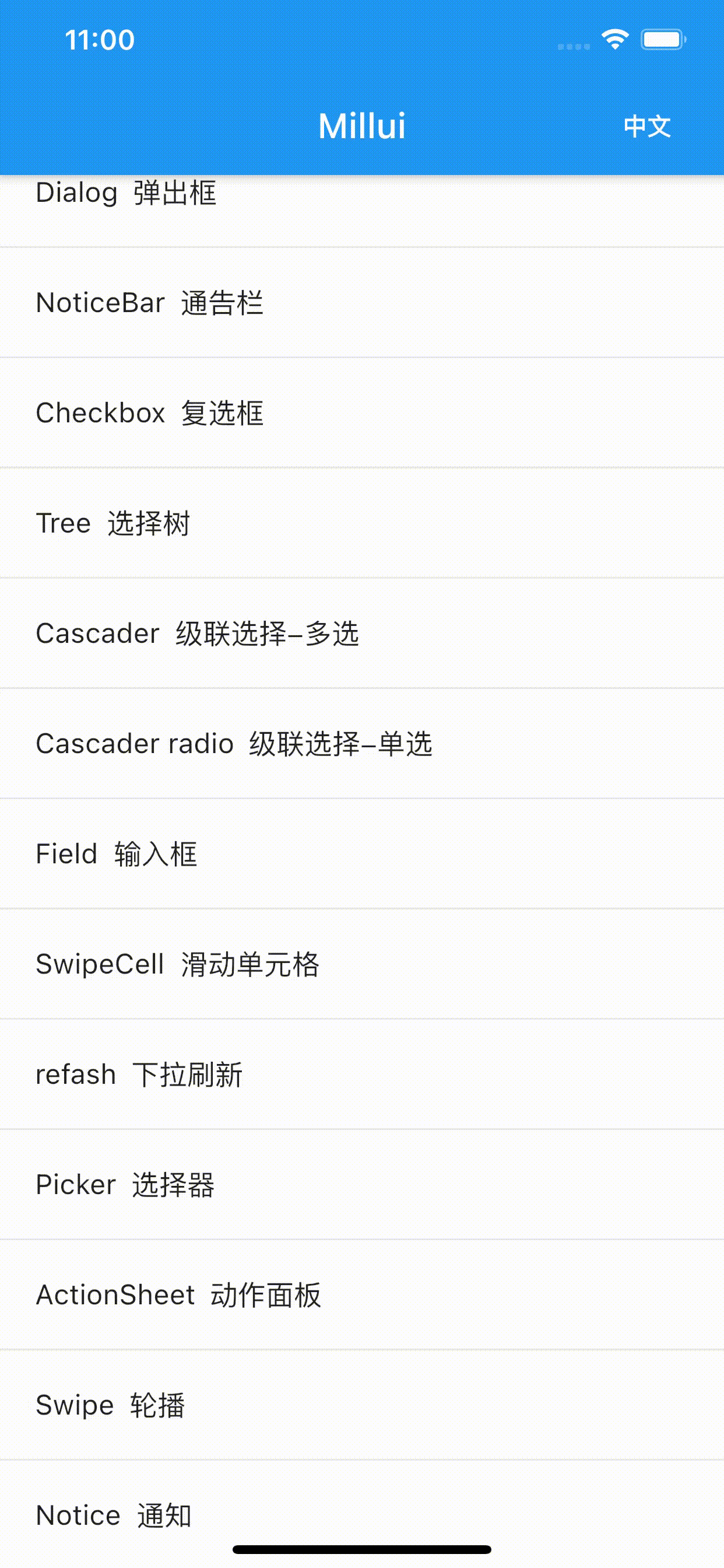
# 设置滚动回调
onNotification 可以判断当前滚动状态
MillRefresh(
cacheExtent: 1000.0,
timeout: 6,
sliverList: _buildList(_items),
dropText: isCn ? '下拉刷新' : 'pulldown ↓',
releaseText: isCn ? '释放加载' : 'release ↑',
footReleaseText: isCn ? '释放加载' : 'release ↓',
noDataText: isCn ? '没有更多数据' : 'NO DATA',
refreshing: MillBarBeatLoading(),
loading: MillBallRotateLoading(
size: 2,
paintSize: 16,
),
initData: _refresh,
onRefresh: _refresh,
onLoad: _onLoad,
onNotification: (notification) {
if (notification is ScrollUpdateNotification) {
print('update');
} else if (notification is ScrollEndNotification) {
print('end');
}
return true;
},
)
# Attributes
| 字段名称 | 说明 | 类型 | 默认值 |
|---|---|---|---|
| sliverList | 列表 | _SliverList | SliverToBoxAdapter/List_ |
| onRefresh | 刷新回调 | Function | |
| onLoad | 加载回调 | Function | |
| initData | 初次加载时调用的函数,设置后,会自动执行一次下拉刷新的操作,并执行此方法。 | Function | |
| refreshFinished | 刷新完成的 widget | Widget | |
| refreshing | 刷新中的(顶部) widget | Widget | |
| loading | 加载中展示的(底部) widget | Widget | |
| initDataSuccess | 初始化数据成功 widget | Widget | 数据已更新 |
| initDataError | 初始化数据失败的 widget | Widget | 数据更新失败 |
| error | 加载超时展示的 widget | Widget | |
| timeout | 请求超时时间 (秒) | int | 10 |
| headerBgColor | 头部下拉时的颜色 | Color | |
| footerBgColor | 底部刷新时的背景颜色 | Color | |
| preAdapter | List | ||
| sufAdapter | SliverToBoxAdapter | ||
| hasMore | 是否有更多数据 | bool | false |
| dropText | 顶部下拉展示的文案 | String | 下拉刷新 |
| releaseText | 顶部释放展示的文案 | String | 释放加载 |
| footReleaseText | 底部释放展示的文案 | String | 释放加载 |
| noDataText | 无数据展示的文案 | String | 没有更多数据 |
| onNotification | 列表滚动时的回调 | bool Function(ScrollNotification) | |
| cacheExtent | CustomScrollView 的 cacheExtent 属性 | double | |
| controller | CustomScrollView 的 controller | ScrollController |
← Swiper 轮播 Picker 选择器 →
